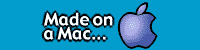|
Get Sponsored by eAds |
OK, the first step in making your
own Pokémon card is to get a graphics editing
program. The best money can buy is Adobe Photoshop 5
(which is what I use). If you don't have it, there are
various other graphics programs that you can use. Here's a
couple I recommend:
• Adobe
Photoshop 5 (Macs & Win98) Other art
programs can be downloaded at http://www.download.com
or http://www.shareware.com
If you don't have any of the above
programs, don't fret. You can use any program you want. The
ones above are merely programs that I
recommend.
Do you have your graphic program
to make your fake cards? Good. Then proceed to Step
2.
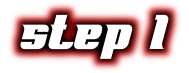
Find Your Graphics Program
• GraphicConverter (Macintosh)
• PaintShop Pro (Windows98)
|
|
|
Text and Information
© 1999-2000 by Philippe Van Lieu and/or respectible
partners. |