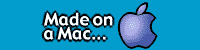|
Get Sponsored by eAds |
To Be A Fake Master This page contains all the other
tips I have for you. Uhm... enjoy!
Then this tip is for you!
First off, I know in Windows
there is a function called "Font Smoothing" or
"Anti-Aliasing". Turn it ON. The same thing goes for Mac
users using MacOS 8.5 and up. This will help you out also
when making fake cards.
Now I believe that MS Paint has a
function where you can resize an image. If you can,
resize the card blank you want to work with by 200%. (Do
the same with your symbols and picture and anything
else.) Then start making your card.
When you're done with the card,
SHRINK the image by 50% (thus bringing it back to it's
original size), and Tadah! Your card looks better
already!
Bonus Tip: The BIGGER you
resize your card, then the better it'll look. Make it
400% larger when you make your card, and it'll be even
better looking that the one above! ALRIGHT!! That's all the tips I have
for you though.
Other Fake Tips and Tricks

Better
Quality Cards:
Using MS Paint and
your cards looks like this?

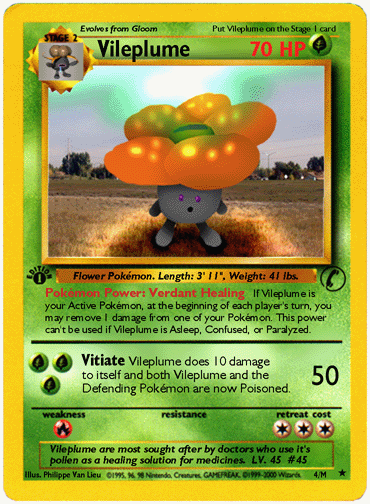
|
|
|
Text and Information
© 1999-2000 by Philippe Van Lieu and/or respectable
partners. Uh... I feel, that this has given me the most incredible and wonderful thing that I have ever been given and also, th-the worst. It-it's a mixed bag. It- uh... I have been taken to the- absolutly to the depths of extreme terror by this. I've had my whole soul undermined by it.... on the one hand. On the other hand, uh.. in one sence, my-uh.. my experiece has been about finding joy... joy... joy.. joy.. joy... joy... joy... joy... joy... joy... joy..joy..joy.joyjoyjoyjoyjoyjoyjoyjoy.... |