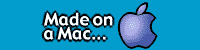|
Get Sponsored by eAds |
Now that you've got the graphic
program, card images, fonts, and Pokémon/Trainer you
want to do, it's time to start making the card!
First off, open up your graphics
program. You'll need this to make your cards!
(Duh)
Then you'll need to open the right
image for your card (like the trainer.jpg file
in you're doing a Trainer card or the
lightningpokemon-basic.jpg file if you're
doing Pikachu).
Next, open the symbols.jpg
file. This file contains a lot of symbols for you to use
when making your card, like the energy symbols and edition
symbols.
And finally, open up the image you
want to put on your Pokémon card.
That's all for opening the
files!
Did you open up the files you
need? Good. Then proceed to Step 5.

Open The Files You
Need!
|
|
|
Text and Information
© 1999-2000 by Philippe Van Lieu and/or respectible
partners. |